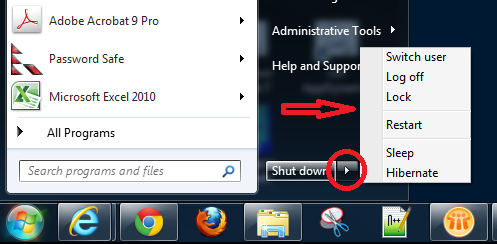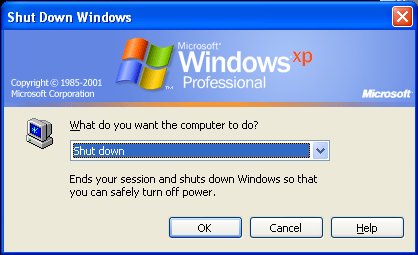I’ve posted examples of document signing using iText and Grails previously. Here’s the latest iteration of the service and methods that we’re using in our production digital signature process. It works in conjunction with the KeyStoreService posted in the previous article.
This code is basically just a refactoring of the examples provided in iText in Action, 2nd Edition, Chapter 12, with a few accomodations for Groovy, Grails, and a SafeNet Luna HSM. If you are serious about using iText for digital signatures, I would definitely recommend that you buy the book.
package com.geekcredential.document
import com.geekcredential.common.output.PdfUtil
import com.geekcredential.crypto.KeyStoreService
import com.itextpdf.text.DocumentException
import com.itextpdf.text.pdf.AcroFields
import com.itextpdf.text.pdf.OcspClientBouncyCastle
import com.itextpdf.text.pdf.PdfDate
import com.itextpdf.text.pdf.PdfDictionary
import com.itextpdf.text.pdf.PdfName
import com.itextpdf.text.pdf.PdfPKCS7
import com.itextpdf.text.pdf.PdfReader
import com.itextpdf.text.pdf.PdfSignature
import com.itextpdf.text.pdf.PdfSignatureAppearance
import com.itextpdf.text.pdf.PdfStamper
import com.itextpdf.text.pdf.PdfString
import com.itextpdf.text.pdf.PdfWriter
import com.itextpdf.text.pdf.TextField
import com.itextpdf.text.pdf.TSAClient
import com.itextpdf.text.pdf.TSAClientBouncyCastle
import java.security.MessageDigest
class DocumentService {
boolean transactional = false
KeyStoreService keyStoreService
private static final List<Integer> PDF_PERMISSIONS = [
PdfWriter.ALLOW_PRINTING,
PdfWriter.ALLOW_SCREENREADERS
]
def encryptFile(File file) {
PdfUtil.encryptFile(file, PDF_PERMISSIONS, keyStoreService.pdfOwnerPassword)
}
def encryptFile(byte[] content) {
PdfUtil.encrypt(content, PDF_PERMISSIONS, keyStoreService.pdfOwnerPassword)
}
def applySignatures(String documentPath, String signedDocumentPath, Map signatureMap,
String reason, String location) {
PdfReader reader = new PdfReader(documentPath, keyStoreService.pdfOwnerPassword.bytes)
File signed = new File(signedDocumentPath)
FileOutputStream fout = new FileOutputStream(signed)
// Groovy thinks '\0' is a GString, so we have to be explicit and force it to char.
PdfStamper stamper = PdfStamper.createSignature(reader, fout, '\0'.toCharacter().charValue(), null, true)
// Write the 'signatures' entered by applicants to the appropriate fields in the document.
// These aren't digital signature fields, they're just text fields.
applyNames(stamper, signatureMap)
// Apply digital signature
Map credentials = keyStoreService.credentials
PdfSignatureAppearance appearance = setAppearance(stamper, credentials, reason, location)
setCryptoDictionary(appearance)
// Estimate how much room the signed content will take up and reserve some space for it.
int contentEstimated = 15000
preClose(appearance, contentEstimated)
byte[] encodedSig = generateDigitalSignature(appearance, credentials)
if (contentEstimated + 2 < encodedSig.length)
throw new DocumentException("Document signature failed: Not enough space reserved for content in the signed file")
insertSignedContent(contentEstimated, encodedSig, appearance)
}
private def applyNames(PdfStamper stamper, Map signatureMap) {
AcroFields form = stamper.getAcroFields()
/*
Understand form field caching: Setting up a cache for field appearances can improve iText's performance when
filling PDFs that have a lot of fields.
(See http://api.itextpdf.com/itext/com/itextpdf/text/pdf/AcroFields.html#setFieldCache(java.util.Map))
*/
form.setFieldCache(new HashMap<String, TextField>())
signatureMap.each { String field, String signature ->
form.setField(field, signature)
}
// 'Flattening' eliminates the form fields and merges the contents directly into the rest of the PDF stream.
stamper.setFormFlattening(true)
stamper.setFullCompression()
}
private PdfSignatureAppearance setAppearance(
PdfStamper stamper,
Map credentials,
String reason,
String location
) {
PdfSignatureAppearance appearance = stamper.getSignatureAppearance()
appearance.setCrypto(credentials.privateKey, credentials.certificateChain, null, PdfSignatureAppearance.WINCER_SIGNED)
appearance.setReason(reason)
appearance.setLocation(location)
appearance.setContact(keyStoreService.contactEmail)
appearance.setCertificationLevel(PdfSignatureAppearance.CERTIFIED_NO_CHANGES_ALLOWED)
return appearance
}
TSAClient getTimeStampAuthorityClient() {
TSAClient tsc = new TSAClientBouncyCastle(keyStoreService.timestampUrl)
return tsc
}
private byte[] getOcsp() {
Map credentials = keyStoreService.credentials
OcspClientBouncyCastle ocspClient = new OcspClientBouncyCastle(
credentials.certificateChain[0],
credentials.certificateChain[credentials.certificateChain.length - 1],
keyStoreService.ocspUrl)
int attempts = 0
byte[] result = null
// OCSP is optional, and a failure to get a response from the certificate status service should not halt the
// signature from proceeding. Nevertheless, we give our best effort. If we see these failure messages coming
// up in the logs frequently, then we need to complain to our service provider about their uptime.
while (!result && attempts < 3) {
try {
attempts++
result = ocspClient.getEncoded()
} catch (Throwable t) {
log.warn("The OCSP service at ${keyStoreService.ocspUrl} could not be contacted. Attempt #${attempts}", t)
}
}
if (!result) {
log.warn("The OCSP service at ${keyStoreService.ocspUrl} could not be contacted after 3 attempts. Document signing will proceed without confirming that our certificate is still valid")
}
return result
}
private def setCryptoDictionary(PdfSignatureAppearance appearance) {
PdfSignature dic = new PdfSignature(PdfName.ADOBE_PPKLITE, new PdfName("adbe.pkcs7.detached"))
dic.setReason(appearance.reason)
dic.setLocation(appearance.location)
dic.setContact(appearance.contact)
dic.setDate(new PdfDate(appearance.getSignDate()))
appearance.setCryptoDictionary(dic)
}
private byte[] getDigest(PdfSignatureAppearance appearance) {
InputStream data = appearance.getRangeStream()
MessageDigest messageDigest = MessageDigest.getInstance("SHA1")
byte[] buf = new byte[8192]
int n
while ((n = data.read(buf)) > 0) {
messageDigest.update(buf, 0, n)
}
byte[] hash = messageDigest.digest()
return hash
}
private void preClose(PdfSignatureAppearance appearance, int contentEstimated) {
HashMap<PdfName, Integer> exc = new HashMap<PdfName, Integer>()
exc.put(PdfName.CONTENTS, new Integer(contentEstimated * 2 + 2))
appearance.preClose(exc)
}
private byte[] generateDigitalSignature(
PdfSignatureAppearance appearance,
Map credentials
) {
byte[] hash = getDigest(appearance)
if (!hash) log.error("Digital signature failure: digest could not be obtained from the PDF")
Calendar cal = Calendar.getInstance()
// Check certificate revocation status using OCSP
byte[] ocsp = getOcsp()
// Create the signature
PdfPKCS7 sgn = new PdfPKCS7(credentials.privateKey, credentials.certificateChain, null, "SHA1", null, false)
if (!sgn) log.error("Digital signature failure: unable to obtain credentials from hardware storage")
byte[] sh = sgn.getAuthenticatedAttributeBytes(hash, cal, ocsp)
if (!sh) log.error("Digital signature failure: could not generate authenticated attribute bytes")
sgn.update(sh, 0, sh.length)
TSAClient tsc = getTimeStampAuthorityClient()
return sgn.getEncodedPKCS7(hash, cal, tsc, ocsp)
}
private void insertSignedContent(int contentEstimated, byte[] encodedSig, PdfSignatureAppearance appearance) {
byte[] paddedSig = new byte[contentEstimated]
System.arraycopy(encodedSig, 0, paddedSig, 0, encodedSig.length)
PdfDictionary signedDictionary = new PdfDictionary()
signedDictionary.put(PdfName.CONTENTS, new PdfString(paddedSig).setHexWriting(true))
appearance.close(signedDictionary)
}
}
package com.geekcredential.common.output
import com.itextpdf.text.pdf.PdfEncryptor
import com.itextpdf.text.pdf.PdfReader
import com.itextpdf.text.pdf.PdfWriter
class PdfUtil {
static int sumPermissions(List<Integer> permissions){
// Get bitwise sum of permissions
int sum = (Integer) permissions[0]
permissions.each {p ->
sum = sum | p
}
return sum
}
/**
* Encrypts a PDF and then returns it as a byte array for writing to http response.
* @param byte[] content (PDF contents)
* @param int[] permissions (an array of permission constants (see PdfWriter))
* @param ownerPassword password to be applied
*/
static byte[] encrypt(byte[] content, List<Integer> permissions, String ownerPassword) {
ByteArrayOutputStream bout = new ByteArrayOutputStream()
/* The userPassword and the ownerPassword can be null or have
zero length. In this case the ownerPassword is replaced by
a random string. */
PdfEncryptor.encrypt(new PdfReader(content),
bout,
PdfWriter.STANDARD_ENCRYPTION_128,
null,
ownerPassword,
sumPermissions(permissions))
return bout.toByteArray()
}
/**
* Encrypts a PDF and then saves it.
* @param File file
* @param int[] permissions (an array of permission constants (see PdfWriter))
* @param ownerPassword password to be applied
*/
static void encryptFile(File file, List<Integer> permissions, String ownerPassword) {
file.setBytes(encrypt(file.readBytes(), permissions, ownerPassword))
}
}
#digital-signature, #electronic-signature, #grails, #hsm, #itext, #pdf